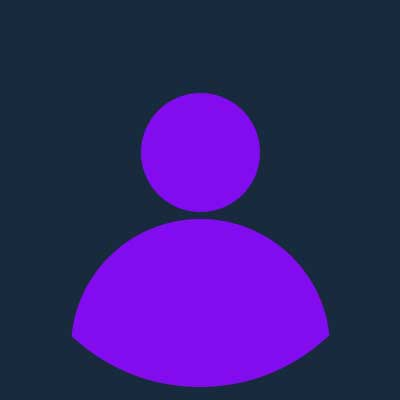How to get YouTube transcript using desktop version?
Category: General20-Jan-2025 11:58 AM
0 Post(s)
If you don’t know How To Get Youtube Transcript using desktop version then follow these steps:-
- Firstly, go to YouTube and watch the video.
- Then go to the video’s description and click on More.
- Now scroll down and select Show Transcript.
- Then simply select the entire transcript to save it on your device.
- Now right-click on the mouse and click on Copy.
- Then finally paste it into another document or word.
Posts
In order to add post to this forum, login to your account.